
Google Workspace
Empowering Teams. Designed for Every Workstyle.
Microsoft Workspace brings together the tools people rely on—Teams, Outlook, Word, Excel, PowerPoint, OneDrive, and more—into a unified experience that adapts to how you work. Whether you’re collaborating across continents, managing projects from your desk, or creating on the go, Microsoft Workspace is built to support every role, every team, and every business. With enterprise-grade security, seamless integration, and AI-powered features like Copilot, it’s trusted by organizations and intuitive for individuals, making productivity accessible to everyone.
Work effectively and securely with the Microsoft 365 workspace for your business.
CloudIT is a proud Microsoft partner, committed to helping organizations unlock the full potential of Microsoft’s powerful productivity tools. As more businesses embrace digital transformation, CloudIT stands out as a strategic ally—not just a service provider. We guide you through selecting the right Microsoft plans, ensure smooth data migration, and offer ongoing training and support tailored to your team’s needs. Our dedication to excellence and client satisfaction has made us a reliable partner for all things Microsoft.
All your Microsoft Apps in One Place
Microsoft Workspace is powered by the robust suite of Microsoft 365 tools, designed to help individuals and teams collaborate, communicate, and create with confidence. These tools are seamlessly integrated to deliver a unified experience across devices and work environments, whether you’re in the office, remote, or on the move. Together, these tools form the backbone of Microsoft Workspace, trusted by enterprises and accessible to everyone.
- Microsoft Teams: A central hub for teamwork, Teams enables real-time chat, video meetings, file sharing, and app integration. It’s built to keep conversations organized and projects on track, supporting both internal collaboration and external communication.
Outlook: More than just email, Outlook helps users manage calendars, schedule meetings, and stay on top of tasks. With intelligent features like focused inbox and scheduling assistant, it streamlines communication and time management.
Word: A powerful word processor for creating, editing, and sharing documents. Word supports collaborative editing, version control, and AI-powered writing assistance to help users produce high-quality content efficiently.
Excel: Ideal for data analysis, budgeting, and reporting, Excel offers advanced formulas, pivot tables, and charting tools. With cloud-based access and real-time collaboration, teams can work together on spreadsheets from anywhere.
PowerPoint: Create impactful presentations with design suggestions, animations, and multimedia support. PowerPoint’s collaboration features allow multiple users to co-author slides and deliver polished presentations with ease.
OneDrive: A secure cloud storage solution that allows users to store, sync, and share files across devices. OneDrive ensures that documents are always accessible and backed up, with built-in sharing controls and version history.
SharePoint: A platform for building intranet sites, managing content, and automating workflows. SharePoint supports document libraries, team sites, and integration with Microsoft Lists and Power Automate for streamlined operations.
Click the Microsoft 365 app to view.
Microsoft Copilot: Your AI Assistant for Work.
Microsoft Copilot is an AI-powered productivity assistant integrated across Microsoft 365 apps, designed to help users work smarter, faster, and more creatively. Microsoft Copilot is more than just a tool, it’s a strategic asset that empowers every employee to focus on what matters most. With CloudIT as your partner, you gain expert guidance to unlock the full potential of AI in your workspace.
See how Microsoft Copilot brings AI into your daily workflow—making work faster, smarter, and easier.
To ensure a smooth rollout, CloudIT provides full implementation support from license activation and feature validation to training and change management. Our team helps configure access controls, define AI usage policies, and prepare your environment for optimal Copilot performance. We also offer tailored workshops, admin guides, and post-deployment monitoring to ensure successful adoption. With CloudIT as your partner, you gain expert guidance to unlock the full potential of AI in your workspace.
How Microsoft Copilot Works Across Microsoft 365 Apps
- Copilot in Word helps users draft, edit, and refine documents. It can generate content from a prompt, rewrite paragraphs for clarity or tone, summarize lengthy text, and even suggest formatting improvements. Whether you’re creating reports, proposals, or letters, Copilot accelerates the writing process while maintaining quality.
- In Excel, Copilot simplifies data analysis and reporting. It can generate formulas, create visualizations, identify trends, and explain complex data sets in plain language. Users can ask Copilot to build financial models, clean up data, or summarize key metrics—making spreadsheet work more accessible and insightful.
- Copilot in PowerPoint assists with creating and enhancing presentations. It can generate slides from a document outline, suggest layouts and design elements, and even add speaker notes. Users can quickly build professional presentations with consistent formatting and compelling visuals.
- In Outlook, Copilot streamlines email management. It can summarize long email threads, draft replies, and highlight important messages. Copilot also helps schedule meetings, set reminders, and manage tasks, reducing inbox clutter and improving communication efficiency.
- Copilot in Teams enhances collaboration by summarizing meetings, generating follow-up actions, and assisting with chat responses. It can provide real-time insights during discussions, help prepare for meetings, and ensure that key decisions are captured and shared.
- Copilot supports file management by helping users locate documents, summarize content, and understand version history. It can answer questions about stored files and assist with organizing shared resources across OneDrive and SharePoint.
- In Calendar, Copilot helps users manage their schedules by suggesting meeting times, summarizing upcoming events, and integrating with other apps to streamline planning.
Click the Microsoft 365 app to view how Gemini assists.
Cloud IT will handle the following for you:
We will thoroughly evaluate your organization's data-sharing policies to ensure seamless integration and enable your team to utilize data-driven insights while maintaining high security and compliance standards.
We'll create personalized accounts for all team members and keep them informed and engaged with visually appealing communications during the transition.
We will ensure a smooth migration of your account data, protecting your valuable assets while engaging in confident collaboration within your team.
After the migration, we will help your team transition smoothly to Microsoft 365 and provide comprehensive training to enhance productivity and collaboration.
As your company grows and sets new goals, we will continue to support you and offer expert advice on improving your working environment for ongoing success and innovation.
Empower your team with Microsoft 365 with our certified support experts available 24/7 to ensure a smooth experience and help you unleash the platform's full potential.
Find a Microsoft plan that's right for you...
Business Editions Pricing (per user per month)
Microsoft 365
Business Basic
$6.00
- Identity, access, and user management for up to 300 employees.
- Custom business email ([email protected])
- Web and mobile versions of Word, Excel, PowerPoint, and Outlook.
- Chat, call, and video conference with Microsoft Teams.
- 10+ additional apps for your business needs (Microsoft Bookings, Planner, Forms, and others).
- 1 TB of cloud storage per employee.
- Automatic spam and malware filtering.
Secure cloud services:
Teams, OneDrive, SharePoint & Exchange
Web and mobile apps only:
Word, Excel, PowerPoint & Outlook.
Microsoft 365
Business Standard
$12.50
- Everything in Business Basic, plus:
- Desktop versions of Word, Excel, PowerPoint, and Outlook
- Webinars with attendee registration and reporting
- Collaborative workspaces to co-create using Microsoft Loop
- Video editing and design tools with Microsoft Clipchamp
- Microsoft 365 Copilot, available as an add-on
Desktop, web, and mobile apps and secure cloud services:
Word, Excel, PowerPoint, Outlook, Teams, OneDrive, SharePoint, Exchange, Clipchamp and Microsoft Loop.
Microsoft 365
Business Premium
$22.00
- Everything in Business Standard, plus:
- Advanced identity and access management
- Enhanced cyberthreat protection against viruses and phishing attacks
- Enterprise-grade device and endpoint protection
- Discover, classify, and protect sensitive information
- Microsoft 365 Copilot, available as an add-on
Desktop, web, and mobile apps and secure cloud services:
Word, Excel, PowerPoint, Outlook, Teams, OneDrive, SharePoint, Exchange, Clipchamp, Microsoft Loop, Microsoft Entra ID, Intune, Microsoft Defender and Microsoft Purview.
Microsoft 365 Apps for Business
$8.25
- Desktop versions of Word, Excel, PowerPoint, and Outlook
- 1 TB of cloud storage per user
- Microsoft 365 Copilot, available as an add-on
Desktop, web, and mobile apps and secure cloud services:
Word, Excel, PowerPoint, Outlook, and OneDrive
Enterprise Editions Pricing (per user per month)
Microsoft 365 F3
$8.00
- Web and mobile versions of Microsoft 365 apps
- Standard security capabilities
- Centralized hub for collaboration and productivity
- Custom apps to automate tasks and processes
- Microsoft 365 Copilot, available as an add-on
Apps and services included:
Word, Excel, PowerPoint, Windows, Outlook, Exchange, SharePoint, OneNote, OneDrive, Microsoft Stream, Microsoft Bookings, Microsoft Publisher, Microsoft Access, Viva Engage, Viva Insights, Microsoft Lists, Microsoft Forms, Sway, Visio, Power Apps, Power Automate, Microsoft Planner, Microsoft To-Do, Microsoft Loop and Clipchamp.
Microsoft 365 E5
$54.75
- Everything in Microsoft 365 E3, plus:
- Advanced security and compliance capabilities
- Scalable business analytics with Power BI
- Microsoft 365 Copilot, available as an add-on
- No Microsoft Teams
Apps and services included:
Word, Excel, PowerPoint, Windows, Outlook, Exchange, SharePoint, OneNote, OneDrive, Microsoft Stream, Microsoft Bookings, Microsoft Publisher, Microsoft Access, Viva Engage, Viva Insights, Microsoft Lists, Microsoft Forms, Sway, Visio, Power Apps, Power Automate, Microsoft Planner, Microsoft To-Do, Microsoft Loop, Clipchamp and Power BI.
Microsoft 365 E3
$33.75
- Microsoft 365 apps for desktop and mobile
- Windows for Enterprise
- 1 TB of cloud storage
- Core security and identity management capabilities
- Microsoft 365 Copilot, available as an add-on
Apps and services included:
Word, Excel, PowerPoint, Windows, Outlook, Exchange, SharePoint, OneNote, OneDrive, Microsoft Stream, Microsoft Bookings, Microsoft Publisher, Microsoft Access, Viva Engage, Viva Insights, Microsoft Lists, Microsoft Forms, Sway, Visio, Power Apps, Power Automate, Microsoft Planner, Microsoft To-Do, Microsoft Loop, Clipchamp and Power BI.
Applications that come with Microsoft 365 Workspace ...
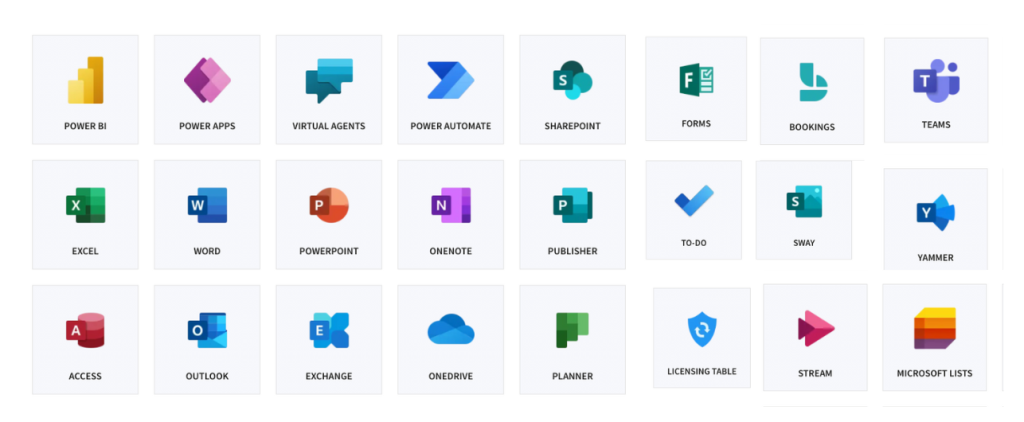
Ready to Elevate Your Workspace?
Whether you’re upgrading your tools, migrating to Microsoft 365, or exploring the power of Copilot, our team is here to guide you every step of the way. Let’s build a smarter, more connected workspace together.
Frequently asked questions
Microsoft 365 is a broader offering that includes everything in Office 365 (like Word, Excel, and Outlook), plus additional services such as Windows 11, advanced security features, and device management tools.
Microsoft 365 is built with enterprise-grade security, including data encryption, multi-factor authentication, threat detection, and compliance tools. It helps organizations meet regulatory requirements while protecting sensitive information.
Yes. Microsoft 365 offers flexible plans tailored for businesses of all sizes. Small businesses benefit from professional-grade tools, cloud storage, and built-in security, without the need for complex IT infrastructure.