
Google Workspace
Trusted by businesses. Built for everyone.
Whether you’re just getting started or already using Google tools, CloudIT helps you make the most of Google Cloud Platform (GCP). From setting up and managing Google Workspace to migrating infrastructure and building custom applications, we offer tailored support to boost your productivity, collaboration, and growth.
Remote work reimagined with Google Workspace.
Your Favorite Google Tools, All in One Place
Google Workspace brings together powerful tools like Gmail, Drive, Meet, Calendar, and Docs to help you work smarter and stay connected. At the heart of it all is Gmail, a secure, intuitive email platform trusted by businesses worldwide. With smart search, built-in chat, and seamless integration across Google apps, Gmail keeps your communication organized and your team in sync.
Streamline your workflow and elevate your success with Gmail for Business.
Gmail: The Heart of Google Workspace
Gmail is more than just email—it’s the foundation of modern business communication. Trusted by over 1.8 billion users, it offers a clean, intuitive interface, powerful search, and seamless integration with tools like Chat, Calendar, Meet, and Drive. Gmail for Business brings everything together in one secure platform, helping teams collaborate in real time, manage tasks, and stay organized. Say goodbye to scattered messages and disorganized inboxes. With built-in security, smart features, and effortless access across devices, Gmail keeps your communication flowing.
Now you can focus on what matters most: growing your business.
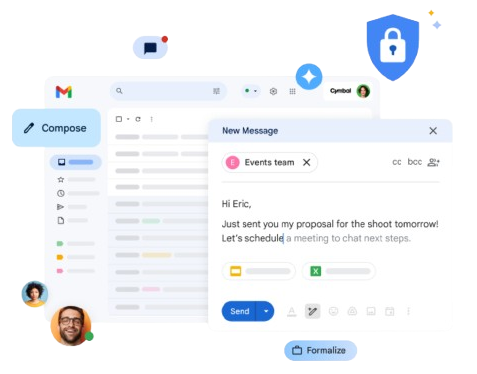
Gmail is more than just email—it’s the foundation of modern business communication. Trusted by over 1.8 billion users, it offers a clean, intuitive interface, powerful search, and seamless integration with tools like Chat, Calendar, Meet, and Drive. Gmail for Business brings everything together in one secure platform, helping teams collaborate in real time, manage tasks, and stay organized.
Advantages of acquiring a Google package...

Access Everything Online, No Installations Required
Access your Gmail account from any device, anywhere without installations. Log in securely and work confidently with advanced security measures including multi-factor authentication and location verification to protect your data.

Enjoy Seamless Collaboration
Google Workspace allows users to effortlessly invite collaborators to edit, comment, or simply view their work in progress. Retain full control with the ability to revert to previous document versions and automatically safeguard your progress, so you can focus on creating without worry.

Google Workspace Management System (GMS)
Google Workspace GMS empowers your business to transcend the standard Google Workspace capabilities such as a standardized email signatures across your organization.
Gemini for Google Workspace...

Gemini for Google Workspace is Google’s generative AI solution designed to enhance productivity across the Workspace suite. Integrated directly into Gmail, Docs, Sheets, Drive, and Meet, Gemini helps users work more efficiently by offering intelligent assistance tailored to each application.
Gemini, an AI-powered productivity tool Across multiple Google Apps.
Gemini in Gmail transforms how users manage email. It can summarize long threads, draft professional responses, and locate information instantly. Gemini users can compose emails faster and more accurately, reducing time spent on routine communication. These features are available in multiple languages.
In Google Docs, Gemini offers two key features: Help me write and Help me create. These tools allow users to generate fully formatted documents from scratch or refine existing content with AI-powered suggestions. Gemini supports tone adjustments, grammar corrections, and content expansion, making it ideal for drafting reports, proposals, and marketing materials.
Gemini in Sheets simplifies data analysis and spreadsheet management. It can summarize complex sheets, generate tables, and suggest formulas. Features like Smart Fill, Smart Cleanup, and Answers are powered by Gemini to help users interpret data and automate repetitive tasks
Gemini enhances Google Drive by improving file organization and search. It supports over 100 file types and integrates with Drive for desktop. Users can quickly locate documents, summarize content, and collaborate more effectively using AI-generated insights.
In Google Meet, Gemini introduces the Take notes for me feature, which automatically captures meeting notes and action items. These notes are organized and delivered to the user’s Gmail inbox, allowing for seamless follow-up and task assignment. A new enhancement includes a “Suggested next steps” section to ensure that key decisions and responsibilities are not missed.
Gemini in Chat helps users catch up on missed conversations, extract action items, and search for key details. The side panel provides summaries and contextual insights, making it easier to stay informed in fast-moving discussions. Gemini also supports inline language translation and external one-to-one chats
Gemini in Slides enables users to generate new presentations, summarize content, and create custom images. These features are expanding to 21 additional languages, making it easier for global teams to collaborate and present ideas effectively.
Gemini in Calendar helps users manage schedules more efficiently. It enables browsing and reserving conference rooms, creating events, and syncing with other Workspace apps. Gemini can also extract scheduling details from emails and add them to the calendar automatically.
Click the Google app to view how Gemini assists.
Cloud IT will handle the following for you:
We will thoroughly evaluate your organization's data-sharing policies to ensure seamless integration and enable your team to utilize data-driven insights while maintaining high security and compliance standards.
We'll create personalized accounts for all team members and keep them informed and engaged with visually appealing communications during the transition.
We will ensure a smooth migration of your account data, protecting your valuable assets while engaging in confident collaboration within your team.
After the migration, we will help your team transition smoothly to Microsoft 365 and provide comprehensive training to enhance productivity and collaboration.
As your company grows and sets new goals, we will continue to support you and offer expert advice on improving your working environment for ongoing success and innovation.
Empower your team with Microsoft 365 with our certified support experts available 24/7 to ensure a smooth experience and help you unleash the platform's full potential.
Find a Google plan that's right for you...
Business Editions Pricing (per user per month)
Business Starter
$7.00
- 30 GB pooled storage per user
- Secure custom business email, [email protected]
- Get started with AI
- Gemini AI assistant in Gmail
- Chat with AI in the Gemini app
- 100 participant video meetings
- Security and management controls
- Standard Support
Business Standard
$14.00
- 2 TB pooled storage per user
- Secure custom business email, [email protected]
- Unlock the full power of AI
- Gemini AI assistant in Gmail, Docs, Meet, and more
- Chat with AI in the Gemini app + create your team of AI experts
- AI research assistant (NotebookLM Plus)
- 150 participant video meetings + recording, noise cancellation
- Appointment booking pages
- Collaborative video creator + editor
- Email layouts and mail merge
- Security and management controls
- Standard Support
Business Plus
$22.00
- 5 TB pooled storage per user
- Secure custom business email, eDiscovery, retention
- Unlock the full power of AI
- Gemini AI assistant in Gmail, Docs, Meet, and more
- Chat with AI in the Gemini app + create your team of AI experts
- AI research assistant (NotebookLM Plus)
- 500 participant video meetings + recording, attendance tracking, noise cancellation
- Appointment booking pages
- Collaborative video creator + editor
- Email layouts and mail merge
- Enhanced security and management controls, including Vault and advanced endpoint management
- Standard Support
Enterprise Editions Pricing (per user per month)
Enterprise Essential
$11.00
- 1 TB storage per user
- Chat with people outside your organization
- Enjoy shared drives
- 150 participant video meetings + recording
Enterprise Standard
$27.00
- Everything in Essential
- As much storage as you need
- 500 participant video meetings + recording
- More security and management controls
- Live stream (10k)
Enterprise Plus
$35.00
- Everything in Standard
- E-Discovery, retention, S/MIME encryption
- Noise cancelling and attendance reports
- Advanced security, including Vault + DLP
- Enterprise endpoint management
- Live stream (100k)
For Business Starter, Business Standard, and Business Plus clients, you may purchase up to 300 users. For the Enterprise Plan, there are no minimum or maximum user limits, and it offers unparalleled flexibility for organizations of any size. Google Workspace users can enjoy additional features for a limited time during promotional periods. In addition, each user may benefit from flexible pooled storage that is shared across the organization. Users can upgrade from Standard to Enhanced Support, or from Enhanced to Premium Support on Enterprise plans by paying additional charges.
Every plan includes the following applications.

Try Google Workspace for free
See why millions of businesses love and rely on Google Workspace for their business needs.
Enjoy a 30-day trial period for new Google Workspace users.
Frequently asked questions
A Google user is defined as one personalized email address (you@yourcompany). Group email aliases such as sales@yourcompany and support@yourcompany are included in pricing and don’t count as additional users.
As a Google Cloud Partner, CloudIT can offer exclusive benefits, including a 30-day free trial of Google Workspace, personalized onboarding assistance, and ongoing support to maximize your investment. We can also help you choose the right plan for your needs and budget, and provide customized training for your team.
Google provides a grace period after cancellation, allowing you to access and download your data. However, it’s crucial to back up your data beforehand. CloudIT can assist with data migration and ensure a smooth transition to another platform or on-premises solution if needed. We can also advise on data retention policies and best practices to safeguard your critical information.